secure browser
Secure Browser Installation
Welcome to Business Online Banking at Dime Community Bank. To access Business Online Banking or Business Online Banking PLUS, you will be required to download and install the Dime Secure Browser.
Please note you must have administrative rights to the device that the Secure Browser is being installed on. If you do not, the installation will fail, and you will be unable to access your account(s). It is recommended to reach out to your IT team to arrange any network assistance needed for this update.
Click here for instructions on how to update Dime Secure Browser:
Need Additional Assistance?
Please call Treasury Management Support at 631-723-7620 or email [email protected] during normal business hours.
- Monday through Friday, 8:30am-5pm ET.
- Saturday 9am-1pm ET.


